44 H5P for Interactive Material
If you are interested in including H5P content in your OpenPress book, contact the OpenPress administrators at librarians_research@wheatoncollege.edu.
The H5P plugin allows users to create interactive material, such as quizzes, timelines, drag-and-drop questions, and more. This free and open-source technology was first released in 2013.[1] For more information, visit the H5P website.
For those who choose to use this plugin in an OpenPress book, be aware that it is not meant to replace a graded or summative test. Instead, H5P activities are most useful for formative assessment, student self-quizzing, and encouraging interaction with content.
You can find the H5P Content tab and the H5P link under the Settings tab.
Settings for H5P range from how the toolbar is controlled to whether to automatically share usage statistics with the H5P developers. Click “Save Changes” at the bottom of this page if you make any changes.
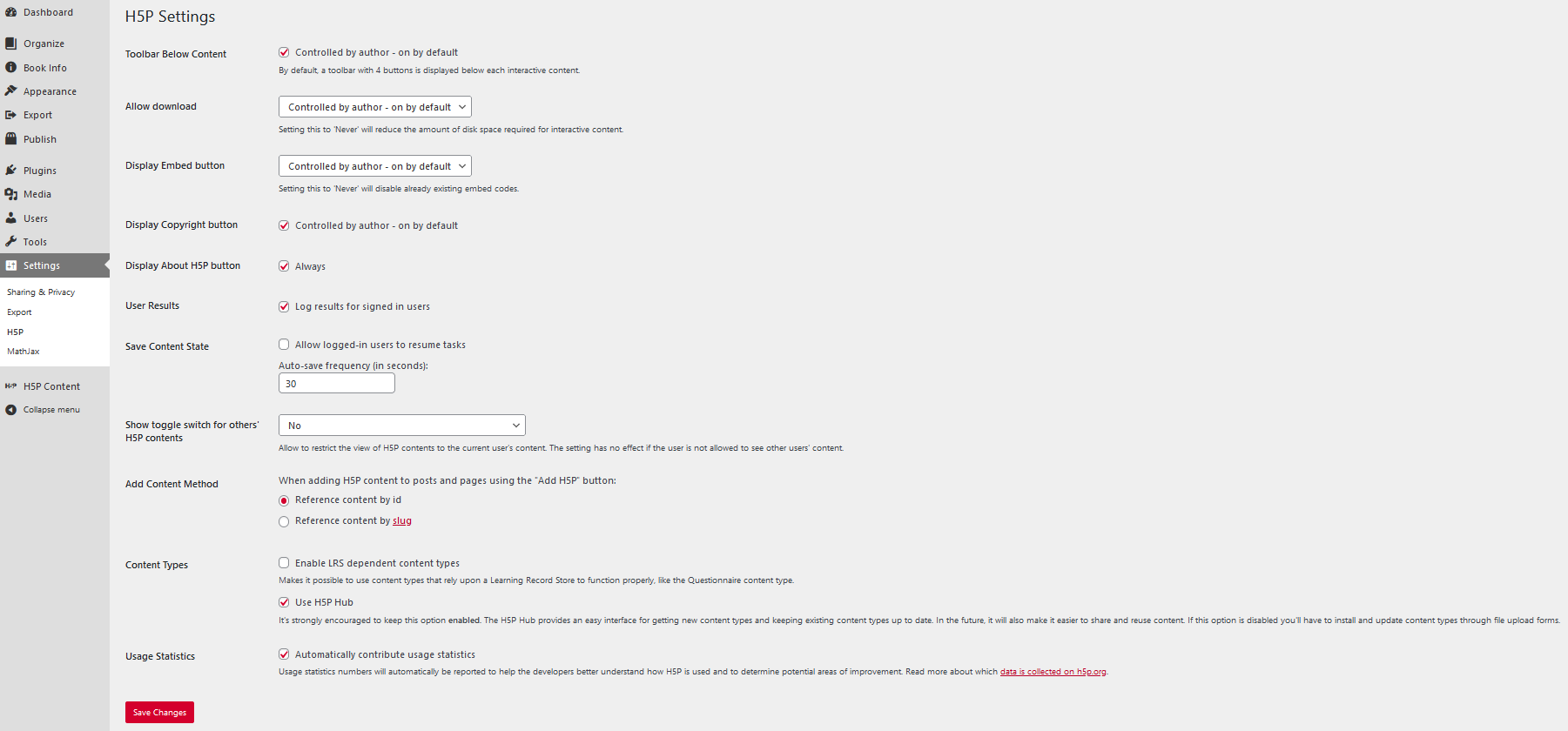
The H5P Content tab is where you can create new H5P activities and manage activities that you created previously. Administrators will upload/import content into your H5P content library for you to insert into the book.
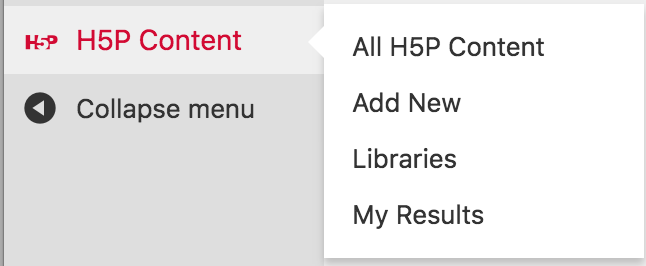
When you clone a book that has H5P activities, the activities will also appear in the cloned version. (See Option 2 in Create a New Book.)
![]() For more information, see Create Interactive Content with H5P, Display Embedded Media, and Using Math in H5P Activities in the Pressbooks User Guide.
For more information, see Create Interactive Content with H5P, Display Embedded Media, and Using Math in H5P Activities in the Pressbooks User Guide.
For information on the accessibility of H5P activities, see Accessibility by H5P Activity.
- "H5P," Wikipedia, https://en.wikipedia.org/wiki/H5P (accessed August 10, 2018). ↵

