5 Pressbooks User Roles and Persmissions
User Roles
The Wheaton College OpenPress assigns all faculty and staff as Editor to their books projects. Students working with faculty will be added to an OpenPress site as Collaborators.
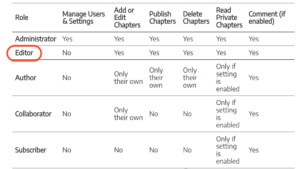
Although Authors and Collaborators are only able to add and edit their own chapters, ownership can be re-assigned. It is always possible for Administrators or Editors in a book (or network managers on the network) to re-assign the ‘Owner’ for a given chapter or front/back matter from its Edit page, using the dropdown menu in the Owner box at the bottom of the page (below the Visual / Text editor and Chapter Metadata). Any users belonging to the book with a role higher than Subscriber may be assigned as the ‘Owner’ of a chapter. In this way, an Author or Collaborator user can be assigned edit access to a chapter that they themselves did not create.
Note: Only one user can be the ‘Owner’ of an individual page at a given time. Listed ‘Chapter Author(s)’ update metadata, but not user permissions.Different user roles also have access to different interfaces while within Pressbooks.
The chart below (courtesy of BCcampus’ Lauri Aesoph) summarizes which dashboard links are visible to which types of users:
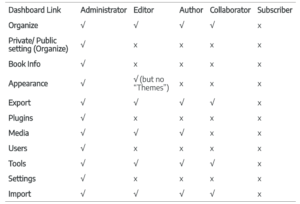
Only users with the role of Administrator in a book can install H5P content types from a book’s H5P hub. Administrators, Editors, Authors and Collaborators are able to create new H5P activities using installed content types.

